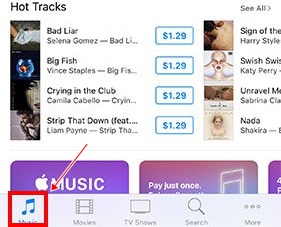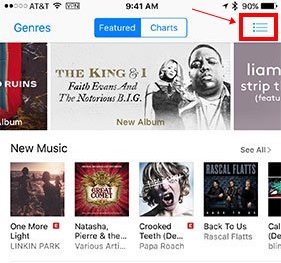Tagging songs means that whenever you find any new interesting song, you save it for future searching. You might forget any listened song, so it is better to tag it. With Shazam, the most popular song search app, iOS has also been integrated with the Tagging song function by Apple. This amazing feature lets the users find any tagged song on iTunes. The song is tagged using Siri in iOS. This article will tell you about the process of tagging and searching for a song through Siri on iTunes. If you wish to know about this great method, please take a tour of the article below! Also Read: Run Multiple WhatsApp Accounts On iPhone
How to Find Siri-Tagged Songs on iTunes
The method is quite simple and easy, and you need to follow a simple trick that will help you to easily track your tagged songs of Siri. And for that, you need to follow the simple step-by-step guide we have listed below. Also read: Here’s The Trick To Send Blank Messages On WhatsApp
Steps to Find Siri Tagged Songs on iTunes:
First, we will learn how to tag the songs through Siri. Long-press the home button on your iPhone 6s or newer device to do that. This will launch Siri instantly, and you can communicate with this assistant using your voice. To start up with the tagging, say “Hey Siri”. Ask it another question that is “What song is This?“.
The above process will start up Siri to listen to any running song. Make sure to put your device microphone as near the song playback as possible. This is to ensure the clear input of song audio to Siri. After listening to the song, Siri will automatically tag it.
Now, you will have to use that tagged song to search for it and view it. This is the real purpose of tagging the song. So to look for the song, go to the iTunes store on your device.
Select the Music option inside iTunes through the menu bar. It is important that you select the Music, so be assured not to skip this step. This step is easy to do, look at the bottom of the screen, and you will notice various tabs. Music will be the first one you have to select!
Tap the Menu icon on the screen in the top right corner. After performing this action, you have to select the Siri option. This will Kasich the screen where you can see all your tagged songs. Select any tagged song and see for the samples related to that song. Buy the songs through those tagged song-related samples! Verify the song before buying; check with the song you tagged.
In some cases, you might not be able to find the accurate song through the tagged song. Just try to again tag that song but in a clear audio recording. Finally, it is all powered by the Shazam; if you are familiar with this service, you can easily evaluate the power of song Tagging and Itunes searching functions! If you are not the biggest fan of Siri and the iTunes store, you could prefer to use the Shazam directly. Shazam is extremely potential software or a service that can help users find any song by detecting the sound clips. You will only get the issues while recording or tagging the sound, for which you will require to use any third-party app. But the results through the Shazam will bloom! Also Read: Best WhatsApp Tricks and WhatsApp Hacks So finally, you are now familiar with the function of song Tagging and searching through Siri in iTunes. Deep inside the iOS, this integrated feature enables users to enjoy working with the music without interruptions. I hope you like the article, do share it with others to let them know about this cool method. And leave a comment below if you have any related queries, as techviral team will always be there to assist you with any of your issues.